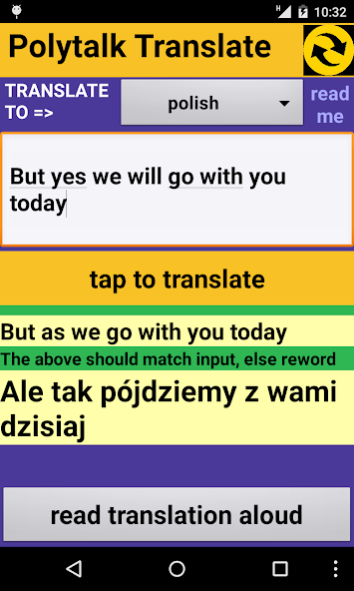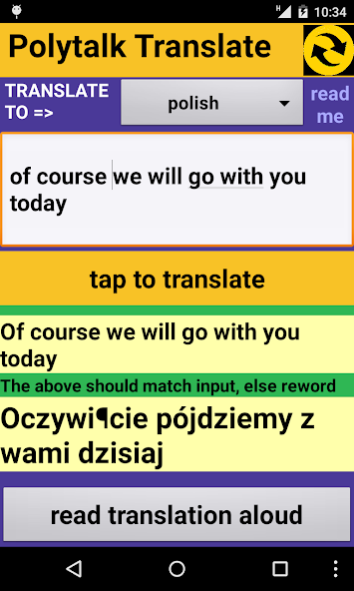Polytalk Translate 1.0
Paid Version
Publisher Description
This app enables quick translation of phrases either types in using the device keyboard or else recited verbally using the voice to text feature of Android.
The app translates from English into the target language selected from the dropdown menu. There are a dozen language options all of which use mostly the traditional alphabet.
The languages choices are french, spanish, german, italian, portuguese, dutch, polish, turkish, czechoslovakian, danish, icelandic and norwegian. Other languages such as hindi, chinese, japanese and russian are not yet supported by the app but may become available in a future update.
The app 'back-tranlates' the result into English and displays this so you can compare with your original wording. If the back-translation is not what you originally intended, then modify the original wording and try again.
The translated result is displayed in the target language in a scrollable text box.
If you wish to here the translated result read aloud, then tap the bottom button, Read Translation Aloud.
NOTE: To ensure best results from the text-to-speech feature, you may need to download that language onto your device. Some languahes are pre-installed on many phones, but it is still a good idea to check if a download is available as it only takes a minute or two and only needs to be done once (per language choice).
On the TTS Voice data list, click the choice and select tap the Download arrow. Thats it.
Sometimes the text-to speech option is slow or even will not work at all. Be patient as it may take a few seconds to begin. You can tap it again if nothing happens. If the data signal is weak, the text-to-speech service is more likely to fail or be slow. Of course, you can alweays display the translated text on the screen to whoever you want to communicate with.
About Polytalk Translate
Polytalk Translate is a paid app for Android published in the Telephony list of apps, part of Communications.
The company that develops Polytalk Translate is Fundy Android. The latest version released by its developer is 1.0.
To install Polytalk Translate on your Android device, just click the green Continue To App button above to start the installation process. The app is listed on our website since 2015-10-15 and was downloaded 6 times. We have already checked if the download link is safe, however for your own protection we recommend that you scan the downloaded app with your antivirus. Your antivirus may detect the Polytalk Translate as malware as malware if the download link to ian.com.translatetwo is broken.
How to install Polytalk Translate on your Android device:
- Click on the Continue To App button on our website. This will redirect you to Google Play.
- Once the Polytalk Translate is shown in the Google Play listing of your Android device, you can start its download and installation. Tap on the Install button located below the search bar and to the right of the app icon.
- A pop-up window with the permissions required by Polytalk Translate will be shown. Click on Accept to continue the process.
- Polytalk Translate will be downloaded onto your device, displaying a progress. Once the download completes, the installation will start and you'll get a notification after the installation is finished.